- Str. Bucuresti, Nr. 140 A, 910058
- 0242 311 005
- office@primariacalarasi.ro
- 0242 318 574
- Despre Instituție
- Informații de Interes Public
- Solicitare Informații
- Buletinul Informativ
- Buget
- Bilanțuri Contabile
- Achiziții Publice
- Formulare TIP și Acte necesare
- Declarații de Avere și Interese
- Comisia Paritară
- Protecția datelor cu caracter personal (GDPR)
- Comunicate de Presă
- Prestare servicii funerare
- COVID-19
- Principii CEDO
- Protocol de Colaborare
- Comitetul Local pentru Situații de Urgență Călărași
- Recensământul Populației și Locuintelor
- UCRAINA – Împreună Ajutăm!
- Registrul de Evidență a Sistemelor Individuale Adecvate pentru Colectarea și Epurarea Apelor Uzate
- ALEGERI 2024
- Transparență Decizională
- Proiecte de acte normative aflate în consultare publică
- Formular pentru colectarea de propuneri/opinii/recomandări
- Registrul pentru consemnarea și analizarea propunerilor, opiniilor sau recomandărilor
- Dezbateri publice
- Proiecte de acte normative pentru care nu mai pot fi trimise sugestii
- Proiecte de acte normative adoptate
- Ședinte publice / Anunțuri / Minute
- Rapoarte evaluare Legea 52/2003
- Nume și prenumele persoanei desemnate responsabilă pentru relația cu societatea civilă
- Registrul asociațiilor, fundațiilor și federațiilor luate în evidență de instituție
- Consiliul Local
-
- Direcția de Asistență Socială
- Serviciul Public Piețe Oboare
- Serviciul Public Comunitar Local de Evidența Persoanelor
- Serviciul Public Pavaje Spații Verzi
- Serviciul Public Centrale Termice și Administrare Fond Locativ
- Complex Agrement – ZOO
- Administrația Cimitirelor
- Căminul pentru Persoane Vârstnice “Sf. Antim Ivireanu”
- Serviciul Voluntar pentru Situații de Urgență
- Direcția Poliția Locală
- Serviciul Public pentru Gestionarea Câinilor fără Stăpân
- Muzeul Municipal
- Călărași
- Contact
- Integritatea Instituțională
- Monitorul Oficial Local
- ALEGERI
- Despre Instituție
- Informații de Interes Public
- Solicitare Informații
- Buletinul Informativ
- Buget
- Bilanțuri Contabile
- Achiziții Publice
- Formulare TIP și Acte necesare
- Declarații de Avere și Interese
- Comisia Paritară
- Protecția datelor cu caracter personal (GDPR)
- Comunicate de Presă
- Prestare servicii funerare
- COVID-19
- Principii CEDO
- Protocol de Colaborare
- Comitetul Local pentru Situații de Urgență Călărași
- Recensământul Populației și Locuintelor
- UCRAINA – Împreună Ajutăm!
- Registrul de Evidență a Sistemelor Individuale Adecvate pentru Colectarea și Epurarea Apelor Uzate
- ALEGERI 2024
- Transparență Decizională
- Proiecte de acte normative aflate în consultare publică
- Formular pentru colectarea de propuneri/opinii/recomandări
- Registrul pentru consemnarea și analizarea propunerilor, opiniilor sau recomandărilor
- Dezbateri publice
- Proiecte de acte normative pentru care nu mai pot fi trimise sugestii
- Proiecte de acte normative adoptate
- Ședinte publice / Anunțuri / Minute
- Rapoarte evaluare Legea 52/2003
- Nume și prenumele persoanei desemnate responsabilă pentru relația cu societatea civilă
- Registrul asociațiilor, fundațiilor și federațiilor luate în evidență de instituție
- Consiliul Local
-
- Direcția de Asistență Socială
- Serviciul Public Piețe Oboare
- Serviciul Public Comunitar Local de Evidența Persoanelor
- Serviciul Public Pavaje Spații Verzi
- Serviciul Public Centrale Termice și Administrare Fond Locativ
- Complex Agrement – ZOO
- Administrația Cimitirelor
- Căminul pentru Persoane Vârstnice “Sf. Antim Ivireanu”
- Serviciul Voluntar pentru Situații de Urgență
- Direcția Poliția Locală
- Serviciul Public pentru Gestionarea Câinilor fără Stăpân
- Muzeul Municipal
- Călărași
- Contact
- Integritatea Instituțională
- Monitorul Oficial Local
- ALEGERI
Direcția Municipală de Servicii Publice
Telefoane utile:
- Secretariat -0242.313.300
- Compartiment Adoptii – 0725.227.617
- Sesizari – 0371.069.701
2025
- 06.06.2025 - Declarații de avere și interese - PALAZU D. MARIAN
- 28.05.2025 - Declarații de avere și interese - MORARU C. MIRELA
- 28.05.2025 - Declarații de avere și interese - PAPAZI M. IONUT EDUARD
- 13.05.2025 - Declarații de avere și interese - Blebea A. Valentina Georgiana2025
- 07.05.2025 - Declarații de avere și interese - SANDU T. GEORGIANA-DIANA 2025
- 11.04.2025 - ANUNȚ DE LICITAŢIE
- 07.04.2025 - Declarații de avere și interese - Georgescu Sandina - 2025
- 28.02.2025 - Declarația de interese Rectificată - Neagu M. Marin - 2025
- 25.02.2025 - Declarații avere și interese - Neagu M. Marin - 2025
- 07.02.2025 - Anunț licitație
- Declarații avere și interese - Manea Vasile - 2025
2024
- Rezultat proba interviu-sofer
- Rezultat proba scrisa - sofer
- PV selectie dosar -sofer
- Anunt post vacant
- Rezultat proba scrisa - examen promovare
- Raport final concurs- Contracte
- Declaratii de avere si interese 2024
- Anunt proba scrisa- Contracte
- Anunt muncitor
- Anunt operatori economici Targ de toamna 2024
- Rezultat examen proba scrisa - Sef Serviciu
- Raport final- sofer
- Raport final - Contabilitate
- Raport final - Achizitii
- PROCES VERBAL SOLUTIONARE CONTESTATIE
- Proces verbal selectie dosare concurs-Contracte
- Proces verbal selectie dosare concurs-Contabilitate
- Proces verbal selectie dosare concurs-Achizitii
- Proces Verbal afisare selectie dosar soferi
- Anunt Targ de toamna 2024
- PROCES VERBAL REZULTATE SELECTIE DOSAR- CONCURS SEF SERVICIU
- ANUNT CONCURS Sofer
- ANUNT CONCURS achizitii
- ANUNT CONCURS CONTABILITATE
- ANUNT CONCURS CONTRACTE
- Anunt concurs sef serv economic
- ANUNT CONCURS SOFER
- Procedura de organizare si desfasurare testare profesionala DMSPMC
- Autor: PM CALARASI
- Ultima modificare:
- Vizualizări: 1.341
Folosește formularul de contact pentru a intra în legătură cu noi
- Str.Bucuresti, Nr. 140 A, 910058
- +40 242 311 005
- +40 242 318 574
- Luni - Joi 8:00 - 16:30
- Vineri 8:00 - 14:00
Despre instituție
Abonare la newsletter
În vederea exprimării de către Dvs. a consimțământului pentru prelucrarea de date cu caracter personal în vederea transmiterii newsletter-ului, puteți consulta Politica noastră de Protecția datelor.